Network Manager Applet for MATE Desktop – Installing it right
 Recently I have been fiddling with MATE Desktop, sleek and lightweight.
Recently I have been fiddling with MATE Desktop, sleek and lightweight.
Anyhow, I had some problems with network manager and the companion applet. The applet did not appear on the panel and the application was not working properly.
Luckily I found a solution looking on the Ubuntu forum (although I shamefully lost its reference).
Here are the steps:
on a console reinstall both the network manager and the gnome apple with the command sudo apt-get install --reinstall network-manager network-manager-gnome;
open the network manager configuration with your editor of choice (e.g., nano): sudo nano /etc/NetworkManager/NetworkManager.conf and change the line managed=false to managed=true;
make sure that network interfaces file /etc/network/interfaces contains only the basic configuration: auto lo iface lo inet loopback (you can simply comment the other lines);
restart network manager with command sudo service networking restart;
In case the network manager applet does not show up on mate’s panel try these one of these fixes:
edit the file sudo sublime /etc/xdg/autostart/nm-applet.desktop, remove the line AutostartCondition=GNOME3 unless-session gnome, and restart the networking service;
remove the .state file relative to the network manager with command sudo rm /var/lib/NetworkManager/NetworkManager.state
I hope the procedure can be useful also for someone other out there 🙂

 1 Awesome point!
1 Awesome point!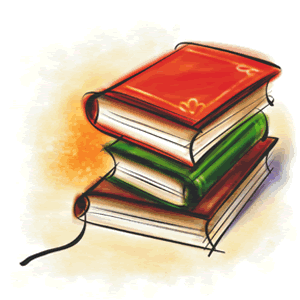 In between, I’ve continued my hobby trying with other materials and techniques, even looking for advices and feedbacks from other home-made bookbinders like me and this time I write down how I obtained my favorite and qualitatively-acceptable way to bind a book.
In between, I’ve continued my hobby trying with other materials and techniques, even looking for advices and feedbacks from other home-made bookbinders like me and this time I write down how I obtained my favorite and qualitatively-acceptable way to bind a book. It’s been a while since I bought my iPhone 4 and, in spite of its older brother 3G, its Home Button started feeling the weight of millions of clicks per day.
It’s been a while since I bought my iPhone 4 and, in spite of its older brother 3G, its Home Button started feeling the weight of millions of clicks per day. I’ve recently bought a new LCD TV for my room.
I’ve recently bought a new LCD TV for my room.