Finally! Snow Leopard 10.6.8 on my UL30A
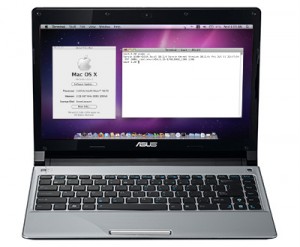 It’s a long time I’ve been trying to install Mac OS X — getting 100% functionality — on my notebook, the light-weight-shamefully-MacBookAir-imitating UL30A.
It’s a long time I’ve been trying to install Mac OS X — getting 100% functionality — on my notebook, the light-weight-shamefully-MacBookAir-imitating UL30A.
Its — not particularly MAC friendly — Hardware counts:
- CPU – Intel Core 2 Duo SU7300 1.3GHz
- RAM – 4GB DDR3-800 (2 DIMMs)
- Chipset – Intel GS45 Express
- GPU – Integrated Intel GMA 4500MHD with 64MB dedicated memory
- Display – 13.3″ TFT with WXGA (1366×768) resolution and LED backlight
- Storage – Seagate Momentus 5400.6 320GB 2.5″ 5,400-RPM hard drive
- Audio – Stereo HD audio via Realtek codec
- Ethernet – 10/100 Ethernet via Atheros AR8132
- Expansion slots 1 SD/SDHC/MMC/MS/MSPRO/xD
- WiFi – 802.11b/g/n Wi-Fi via Atheros AR9285
- Trackpad – Elantech trackpad with multi-touch scrolling
- Camera 0.3 megapixel webcam
The Hackintosh – No – Installation Guide
It’s plenty of “hackintosh” guides out there and the best advice I can give you is to choose the one you like according to your computer skills. Remember that it is illegal to install a pirated version of any X Operative System, therefore, first of all, get a legal copy of the Snow Leopard or Lion. Done that, you are ready to go on.
I started my “hackintoshan” path from the “iAtkos” distros — both Snow Leopard and Lion — but with no relevant success. That’s why it took a while to reset my knowledges – about hacked OS X – and choose another way.
Thanking OSx86 project community and Lifehacker.com for their always up-to-date posts about hackintosh tools and installation guides, I found an easy solution in the MyHack Guide — praising Conti. Using a Snow Leopard image for VMware as temporary operative system, I built the Snow Leopard installation USB drive I needed.
Dirty and Kexty
Once you — horray! finally! — have OS X installed on your notebook, it is recommended to update the system with the last Combo Update, finishing the installation with EasyBeast – inside Multibeast – which adds a bunch of common kext and sets up the bootloader.
Ok, your system is updated and ready, there’s only one — longer for me albeit really short for you, since I’m writing this guide 😛 — step before reaching the almost-full working capability — you know, being able to use your trackpad, keyboard, having a decent video resolution and stuff like this.
Their name is KEXT and it stands for Kernet EXTension. Shortly, they provide the kernel with the necessary instructions to make your machine’s hardware work properly. That’s why, as far as I know, I consider
Kext : Mac Os = Driver : Windows
Looking for the right set of kext for your needs is a real pain in the ass, although the best strategy is to find, one component at a time, the one that works with your HW configuration — eventually trying some mathemagical trick on your boot-load setup. Most of the time you’ll end up with a kernel panic and messes like these, but with patience and method — thanking every person that modded, compiled, and uploaded them — I collected the right set of kext to make GPU, WiFi, trackpad, keyboard, audio and battery work.
That’s why, no cockiness intended, I’m proud of my collection 😛
Said that, I kept all the kext selected, zipped them, and uploaded here for your (and my) mental sanity’s sake.
What you need to do is to install them by downloading a kext installation tool. If you choose KextBeast, you’ll have to unzip them directly into your Desktop folder. The GPU kext installation requires a little bash script whose steps are clearly written into the “Intel GMA 4500MHD.rtf” file.
Done that, make sure to rebuild kext caches and repair their permissions with MultiBeast.
Reboot and there you go, your hackintosh up and running!

Pingback: Installation complete, but now ?
Pleaseeeee men, send me a driver for elantech trackpad, realtek and atheros wlan… 🙁 don’t work in my hackintosh laptop… Thak’s guy.
Hi,
I’m having no problem with VoodooPS2Controller.kext and the elantech’s trackpad.
Realtek and Atheros kext are in the linked archive as well.
Try them and let me know 🙂
Pingback: Sound driver and misc.
Hey there did you manage to get your ELAN trackpad working WITH multi-touch or at least two finger scrolling? i searched high n low for working elan scrolling kext 🙁
Yes sir, I’m currently using those PS2 kext inside the archive with 2-finger and 3-finger features.
I remember that, once installed I had to configure them because they where inverted — 2f for menu, 3f for scroll, not such a great deal.
Looking at what kexts are used in my system with “kext lister”, I get only these (about mouse/trackpad support):
– AppleACPIPS2Nub;
– voodoo.driver.PS2Controller;
– voodoo.driver.PS2Mouse.
Anyway, some time ago I noticed that after some boot (like 1 on 3-4) the trackpad didn’t work well, I searched the web and found that other “hackintoshers” had this problem and solved it by upgrading OSX to 10.6.8
I hope my experience can help you, just let me know.
Pingback: Wifi issues
Hmm… I’m missing how using a VMware image matches what the solution in myHack details (no VMware being mentioned here), and all the bits that led to “Hooray! Installed!” :-/
So you followed the myHack guide or you used a VMware image, and if so, which?
I would really like to get some kind of OS X on this old thing, and seeing as how you succeeded … 🙂
Guess there’s no chance of getting and image of the installation USB you ended up with?
PS: You got wifi to work, too?
Thanks 🙂
Hi,
I used a VMware image of OS X because myHack works only on Macs and I had no Mac at the time.
Unfortunately, I do not have the USB image neither I remember what kind of image I used, but the thing is:
1) mount an OS X image via VMware (VirtualBox, etc.) on your pc;
2) install myHack on it;
3) follow myHack instructions for:
3.1) making the USB installation drive;
3.2) installing the OS on your pc.
As I wrote in the post, what really stresses your nerves is looking for the right KEXTs for your hardware. But if you have my same machine, you can use the archive of kext I uploaded which contains all the KEXTs — working wifi included.
Aaaah! Now I get it 😀
It’s just that I’ve seen so many threads with people not successfully installing onto this laptop, so I though you put a VMware image onto it (thinking maybe the very generic drivers in VMware did the trick).
Thanks! And thank you for responding, and so quickly, too 🙂
Daniel
You are welcome.
Good luck with the devilish machine of ours 😀
Thank you 🙂
And oh, *did* you get wifi to work? Seems like every one got stuff to work *except* that…
Thanks again, you rock! 🙂
You are making me blush 😛
Jokes apart, as far as I know the IO80211Family.kext makes the trick with the Atheros AR9285 WiFi.
I think the most part of people out there could get that “everything except” because they did not take the time to look for the proper kext and the risk to test it — the most annoying part, due to kernel panics and such.
Again, good luck and I would appreciate if you would post the results of your endeavour 🙂
Cheers
Awesome 🙂
I’m gonna give it my best shot — I’ve already installed iATKOS on my desktop computer, but here everything works OOB except for sleep mode (ML works with sleep mode, too, but I need Lion for an old Firewire audio device I have), and the whole hacking part afterwards with kexts and whatnot is making my head spin, even after reading a bunch of threads on the subject. Feel like a dumb teenager, and I’m a developer! 😀 LOL
Anyway, thanks for everything 🙂 I’ll post back whether or not I succeed 🙂
Okay, so I got it working!
A few bumps along the way, though. So just for reference, my experiences:
* Created the boot media as instructed on myHack. I used a 10.6.3 dmg from HOTiSO, downloaded via torrent, and installed to a USB stick.
* The installation would initially go alright, until freezing at 22 minutes left.
* I then tried booting the installer in safe mode (using “-x” as a boot parameter), reformatted the target drive, installed, and it would continue longer, although still freezing, except this time it would run the myHack post-install stuff, and hang after the second question (about Apple Upstream Client).
* I figured the system was pretty much installed, as the myHack thing runs after the Apple stuff has completed, so rather than reformatting and trying all over again, I booted the USB stick using “USBBusFix=Yes” (don’t know if I needed to, but it was an attempt, so…), this time not in safe mode. I didn’t run the installer, but instead opened myHack from the utilities menu and ran all its options.
* Restarted, pulled out the USB stick, and OS X booted nicely without any actions on my part.
* Set up my basic user account and whatnot.
* As I had no connectivity (nor touchpad, audio, etc.), I downloaded the 10.6.8 combo package from Apple and all the other stuff from this guide to my USB stick, then installed the combo package to the laptop. Restarted, booted, still happy!
* Ran MultiBeast, selecting only EasyBeast as instructed by you. Rebooted, now I had the TonyMac boot loader instead of the myHack one. Touchpad now working (although via PS/2 emulation mode — OS X doesn’t see it as a trackpad, yet tap-clicking works).
* Extracted all the files from your zip to my desktop and ran KextBeast as instructed, rebooted (and heard the speaker popping while shutting down).
* Display looked insane, and I remembered I forgot to run the bash script for the GPU, so I did that. It mentions “Once you know your device ID”, which I found in “About This Mac” under the Apple menu. It matched the example in the readme, though :). In Terminal: sudo ~/Desktop/patch4500-2-1.bash -vrf 2A42. Disk Utility > Repair Permissions.
* Rebooted, and it still looks insane (blocky as in quarter the resolution with nearest-neighbor resize), yet clearly there’s GPU acceleration. And the system *is* thinking it’s full resolution — that is, the size of windows etc. matches 1366×768 resolution, it’s just rendered as 4×4 blocks making text extremely hard to read. Actually, selecting 1024×576 gives me a higher apparent resolution than selecting 1366×768. Also, now working: audio and wifi. Touchpad is still not being presented as a Trackpad by the OS (but it doesn’t matter much as double-tap-and-drag works), ethernet not working either, but I’m probably not going to use that, so…
This is looking up! Thanks so much for this guide 🙂
Any tips on the graphics issue?
Cheers,
Daniel
Oh, also not working after the kexts — strangely: USB devices!
And woops — I said clearly GPU acceleration is working. It’s not…
I know, it is a mess.
The first issue I would raise is using the HOTiSO dmg. I made a little research on this image, but I could not find a single description of what is inside it. I know it may sound paranoid, but as long as I worked with “modded” OSX images I had bucketloads of problems with KEXTs.
Now, I do not know if this HOTiSO is a “distro” like iAtkos is, but to be sure, I would stick with a retail version of Snow Leopard.
Take it with the benefit of doubt, but I read someone complaining in the torrent’s comments that the installation procedure for that dmg was corrupted.
Anyway, in case the HOTiSO dmg IS an actual image of the retail Snow Leopard, let us proceed.
I am not 100% sure about this, but as far as I can remember you should not restart the system after the combofix (from 10.6.3 to 10.6.8) installation. Instead you shall run Multibeast, install the KEXTs (GPU scripts and the like), repair permissions and rebuild the cache and THEN reboot the machine. Maybe it is the same doing combofix-reboot-multibeast+kext, but I did not try it.
These are the first ideas that come into my mind, but I am open to discuss about them 🙂
Hi again 🙂
Thanks for helping out with this 🙂
I’ve been at it all day, and I’m so close to something really useful. FWIW, the HOTiSO is indeed a retail untouched image.
I found out that what was making the installation fail was the fact that my target drive was MBR formatted (which is the default when formatting using Disk Utility on the installation CD!). Once I formatted to GPT, the issue disappeared.
I started over from scratch earlier and took a slightly different approach than you did. I still used the myHack image, but I’ve stayed clear of both MultiBeast and KextBeast. Instead I use the myHack app which already does the same for kexts that you put into /Extra/. Just dump kexts there, run myHack with a myFix operation and reboot. Also makes it easy to remove broken kexts if something goes wrong.
I’ve downloaded the newest versions of everything I could find, and I now have working touchpad, ethernet, wifi, audio (except for the Voodoo prefpane which doesn’t show up after installation), battery monitoring, and bluetooth.
I’m still missing sleep mode (but not really focused on fixing it as this machine will be always-on) and graphics at native resolution (don’t care if I have hardware acceleration or not, but it’d be nice to have a 1:1 pixel mapping 🙂
I just tried this kext: http://www.osx86.net/view/2866-gma_x-4500-m-mhd-hd_+64_bit_kext.html
It doesn’t do anything — AFAICT it doesn’t even load. Haven’t tried the one from your ZIP this time around, so I think I’ll do that now — you never know 😉 Though it does puzzle me that it’s for a completely different chip, GMAX3100…
Cheers mate! 🙂
Hi Daniel,
marvellous! You got it right with both GPT – sorry for not mentioning it in my guide – and using myHack to install the KEXTs.
I noticed that there was the option in myHack, but I stuck with the lifehacker guide I followed at the time and, since everything went right, I did not give it a try.
At the time there was little to no support for HW acceleration for the 4500 and, like you, I was already quite happy with the 1:1 ratio 😀 – as you highlighted, the KEXT is for another chip and the script has been modified to work with the 4500.
If you want to share your experience and the KEXTs of yours with the rest of the audience out there, I would be glad to update my guide and to host the archive of updated kexts.
Bravo again 🙂
Most definitely! 🙂
And sorry for the long delay — work happened to me 😉
Well, first of all, I just re-installed again again (after breaking the system with yet another bad attempt at getting 1:1 graphics and/or hw acceleration), and I have to say I’m really envious of you for having it working at your end 🙂
Anyway, this is what I’ve done to get mine working — which means audio, touchpad, wifi, ethernet and battery. Still not working is sleep (locks computer) and graphics (stuck at 1024x768x32 VESA software).
* Install using the myHack as intructed by you.
* For audio: http://voodoohda.sourceforge.net/
– I just get the latest version (it says ML, but IME (I have iAtkos Lion on my other Hackintosh) it works fine with older OSXes). Drop both kexts into /Extra/Extensions, and later after a reboot run VoodooHDASettingsLoader and the .prefpane file to install the preferences pane (though it doesn’t show up here, perhaps I really should use an older version).
* For battery status: https://code.google.com/p/voodoobattery/
– Drop kext as mentioned above
* For ethernet: https://code.google.com/p/iats/
– Drop kext as mentioned above
* For touchpad: http://www.tonymacx86.com/lion-laptop-support/45383-elantech-touchpad-kexts.html
– Drop only ApplePS2Controller.kext as mentioned before, overwriting the one already there.
– This one has been a bit funky for me at first. Until one or two reboots, the cursor can behave extremely strange, like stuck and then jump far and grab onto stuff along the way. Might be aggrevated by having a USB mouse attached while booting, not sure, but again, rebooting has fixed it for me.
* For Wifi: http://www.osx86.net/view/1279-atheros_ar9285_fix.html
– Drop kext as mentioned above
* Run myHack, select myFix, Full version, reboot.
That’s basically it. To get graphics working I’ve tried the kext you supplied, and then realized that it’s actually not the kext that I should install, but run the script that’s supplied along with it. The script itself will patch the existing kext on the system (which would be preferable to replacing the one already there, as the replacement might be older if an update came along in the meantime). On my system that would either result in the very weird blocky experience I described earlier, or just a blue screen when I’d expect to see the desktop or a login screen.
I’ve also tried the kext from here: http://www.osx86.net/view/2866-gma_x-4500-m-mhd-hd_+64_bit_kext.html — but IIRC this would make absolutely no difference, I’m guessing because the system sees no match between the driver and my hardware.
I noticed that the EasyBeast forces your kernel into 32-bit mode whereas with this manual adding of kexts keeps it in 64-bit mode. Though neither mode has proven functional for me in regards to graphics.
Where I’m at now, I’m temporarily satisfied with this weird stretched display (though it’d be cool if I at least could tell the computer to stop scaling the resolution to full screen and just add black vertical bars, giving me a 1:1 pixel ratio 4:3 resolution).
It gets me to what I wanted to do with this laptop anyway — function as a 24/7 low-power backup device 🙂
Cheers mate! 🙂
Thorough and comprehensive, perfect 🙂
Thank you for sharing your experience, your “collection” of KEXTs, and your thoughts with me and the rest of Hackintoshers out there.
I wish you good luck for any future attempt in making our UL30 work better under OSX.
Cheers 😀
Hey guys!
From time to time I am trying to find solution for OSX installation to my wife’s UL30a. How suprised I was when I finally saw a blog someone’s who managed to do it!
But – the problem is that my UL30a has not the Atheros WiFi, but the Intel WiFi Link 1000 BGN.
Might be something to do with the EU/US versions (guess?)..
Has anybody kext for this wireless adaptor, please??
Cheers,
Libor
Hi !!
Can u upload 4500 kext please??
The website doesn’t work…
Thank u !!!